Events¶
An event in Antescofo terminology refers to elements that define what will probably happen outside your computers for real-time detection and recognition. In regular usage, they describe the music score to be played by the musician to follow. They are used by the listening machine to detect position and tempo of the musician (along other inferred parameters) which are by themselves used by the reactive and scheduling machine of Antescofo to produce synchronized accompaniments.
The listening machine is in charge of real-time automatic alignment of an audio stream played by one or more musicians, into a symbolic musical score described by Events. The Antescofo listening machine is polyphonic and constantly decodes the tempo of the live performer. This is achieved through explicit time models inspired by cognitive models of musical synchrony in the brain which provide both the tempo of the musician in real-time and also the anticipated position of future events (used for real-time scheduling).
This section describes Events and their syntax in Antescofo language. In a regular workflow, they can come from pre-composed music scores using MusicXML or MIDI import (see section score import). They can also be composed directly into the Antescofo text program.
Event Specification¶
Events are detected by the listening machine in the audio stream. The specification of an event starts by a keyword defining the kind of event expected and some additional parameters:
NOTE pitch duration [label]
CHORD (pitch_list) duration [label]
TRILL ((pitch_list)*) duration [label]
MULTI ((pitch_list)*) duration [label]
MULTI (pitch_list) -> (pitch_list)) duration [label]
Here the ’*’ is a metacharacter meaning “zero or more repetitions” of the preceeding construction. Elements between square brackets ’[’ and ’]’ are optional but parentheses are literal elements that do appear in the code (they are not metacharacters).
TRILL and MULTI are examples of compound
events organizing a set of NOTEs in time. Thus they can
accept one or several pitch_lists. pitch_lists in TRILL and MULTI are distinguished by their surrounding
parentheses. See the next section for a more musically oriented
explanation.
Events specification can be optionally followed by some attributes as discussed in the Event Attributes section below. Events must end by a carriage return. In other word, you are allowed to define only one event per line.
There is an additional kind of event
EVENT d
also followed by a mandatory duration d, which correspond to a fake event triggered manually by the “nextevent” button on the graphical interface or by the “nextevent” message to the antescofo object in MAx/PD.
Parameters for event specification are described below.
Pitch¶
pitch (used in NOTE) can take the following forms:
-
MIDI number (e.g. 69 and 70),
-
MIDI cent number (e.g. 6900 and 7000),
-
Standard Pitch Name (e.g. A4 and A#4).
-
For microtonal notations, one can use either MIDI cent (e.g. 6900) or Pitch Name standard and MIDI cent deviations using ’+’ or ’-’ (e.g.
NOTE A4+50andNOTE A#4+50orNOTE B4-50).
CHORD (A4+50 A#4+50 B4-50 Bx4-50 C##4+50 C##4-50)
print OK
- a minus sign
-may precede the previous specification to specify that the current note is a continuation of a note with the same pitch in the preceding event:CHORD (C4 D5) 1 CHORD (-C4 D3) 1/2
Pitch_list¶
Pitch_list is a set containing one or more pitches (used to define
content of a CHORD). For example, the following line
defines a C-Major chord composed of C4, E4, G4:
CHORD ( C4 64 6700 )
Duration¶
Duration is a mandatory specification for all events. The of duration an event is specified in beats either by an integer (1), the ratio of two integers (4/3) or a float (1.0).
Label¶
Optionally, users can define labels on events as a simple identifier
or as a string, useful for browsing inside the score and for
visualisation purposes. For example measure1 is an
accepted label. If you intend to use space or mathematical symbols
inside your string, you should surround them with quotations such as
"measure 1" or "measure-1"
Events as Containers¶
Each event keyword in Antescofo in the above listing can be seen as a
container with specific behavior and given nominal durations. A
NOTE is a container of one pitch. A CH0RD contains a
vector of pitches. The figure below shows an example including simple
notes and chords written in Antescofo:
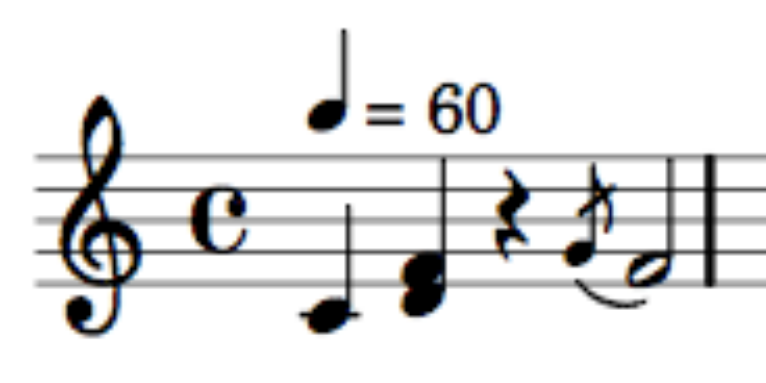
BPM 60
NOTE C4 1.0
CHORD (D4 F4) 1.0
NOTE 0 1.0 ; a silence
NOTE G4 0.0 ; a grace note with duration zero
NOTE F4 2.0
The two additional keywords TRILL and MULTI also define containers with specific extended behaviors:
TRILL¶
Similar to trills in classical music, a TRILL is a
container of events either as atomic pitches or chords, where the
internal elements can happen in any specific order. Additionally,
internal events in a TRILL are not obliged to happen in
the environment. This way, can be additionally used to notate
improvisation boxes where musicians are free to choose elements. A
TRILL is considered as a global event with a nominal
relative duration. Figure below shows basic examples for Trill.
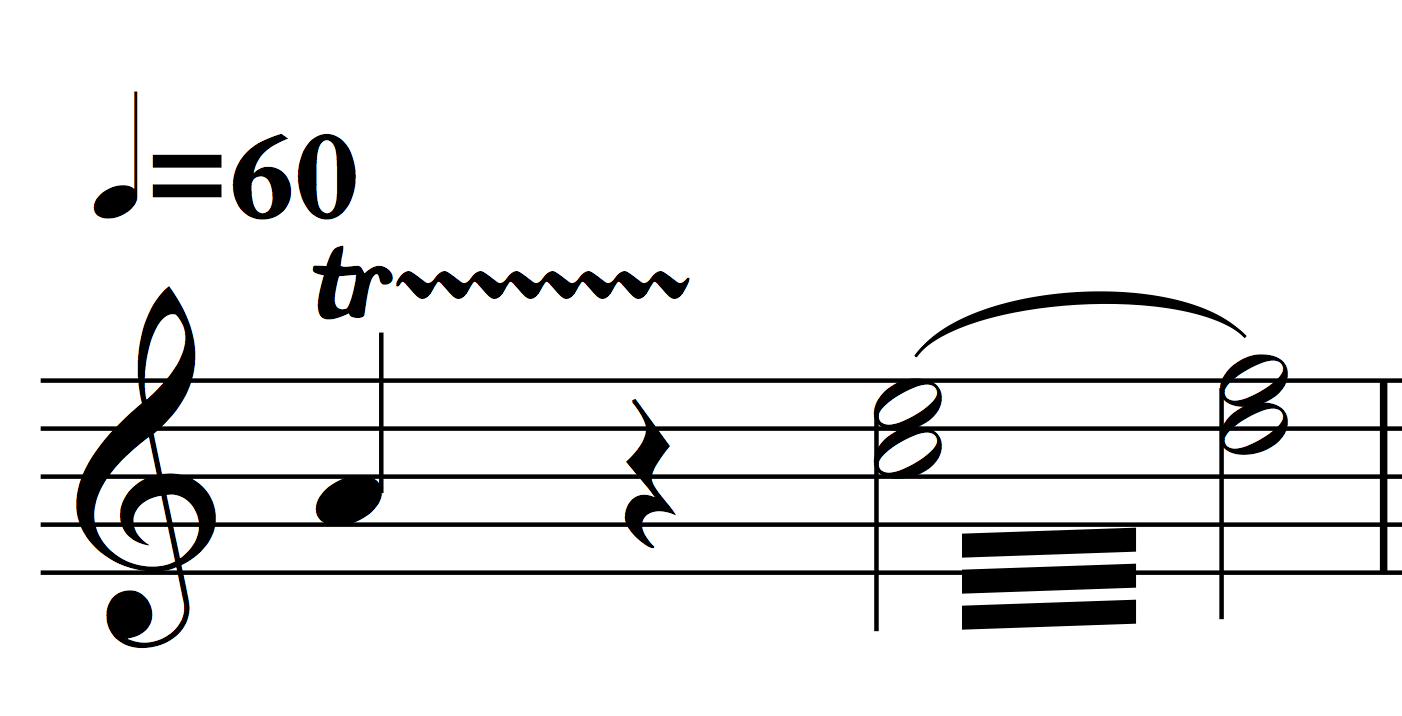
TRILL (A4 B4) 1.0
NOTE 0 1.0 ; a silence
TRILL ( (C5 E5) (D5 F5) ) 2.0
MULTI¶
Similar to TRILL, a MULTI is a compound
event (that can contain notes, chords or event trills) but where the
order of actions are to be respected and decoded accordingly in the
listening machine. They can model continuous events such as
glissando. Additionally, a MULTI contents can be
trills. To achieve this, it suffices to insert a character after the
pitch_list closure. The next example shows a glissandi between chords
written by MULTI.
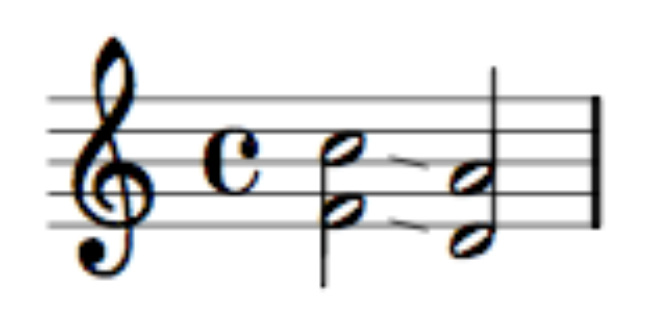
MULTI ( (F4 C5) -> (D4 A4) ) 4.0
Compound Events¶
Events can be combined and correspond to specific music notations. For
example, a classical tremolo can be notated as a TRILL
with one event (note or chord) inside. The
next figure shows a glissando whose internal elements are tremolo. In
this case, the prime ' next to each chord group indicate that the
elements in side the MULTI are TRILL
instead of regular notes or chords.
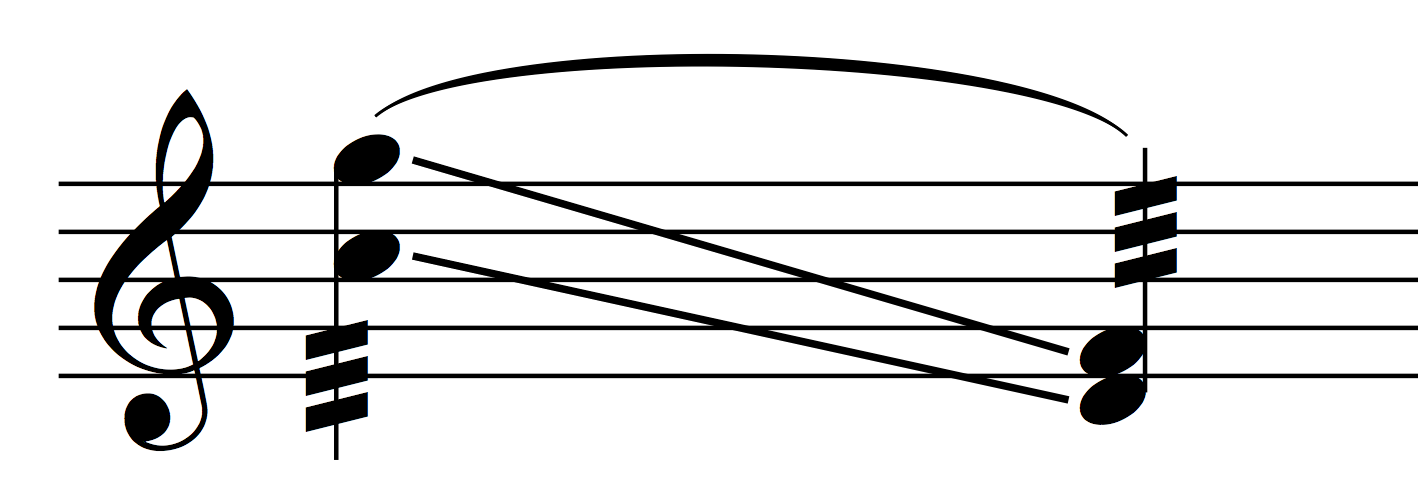
MULTI ( (C5 G5)' -> (D4 F4)' ) 2.0
The figure below shows a typical polyphonic situation on piano where the
right-hand is playing a regular trill, and the left hand regular notes
and chords. In this case, the score is to be segmented at each event
onset as TRILL whose elements would become the trill
element plus the static notes or chords in the left-hand.
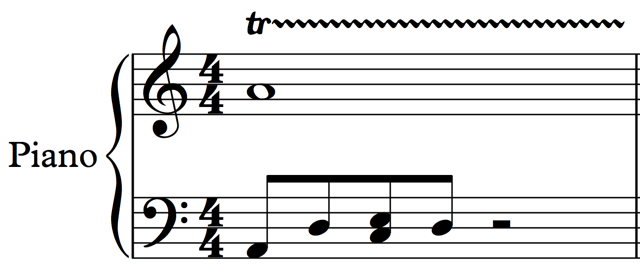
TRILL ( (A4 A2) (B4 A2) ) 1/2
TRILL ( (A4 D3) (B4 D3) ) 1/2
TRILL ( (A4 C3 E3) (B4 C3 E3) ) 1/2
TRILL ( (A4 D3) (B4 D3) ) 1/2
TRILL ( A4 B4 ) 2.0
Event Attributes¶
Attributes in Antescofo are keywords following an @ character after the
definition of the event. There are four kinds of event attributes and
they are all optional.
-
The keyword
fermata(or@fermata) specifies that this event has a fermata signature. A Fermata event can last longer and arriving and leaving it does not contribute to the tempo decoding of the performance. -
The keyword
pizz(or@pizz) specifies that the event is a string pizzicato. This usually helps Score Follower stability. -
The keyword
hook(or@hook) specifies that this event cannot be missed (the listening machine needs to wait the occurrence of this event and cannot presume that it can be missed). -
The keyword
jump(or@jump) is followed by a comma separated list of simple identifiers referring to the label of an event in the score. This attribute specifies that the event can be followed by several continuations: the next event in the score, as well as the events listed by the@jump.
These attribute can be given in any order. For instance:
Note D4 1 here @fermata @jump l1, l2
defines an event labeled by here which is potentially
followed by the next event (in the file) or the events labeled by l1
or l2 in the score. It has a fermata attribute. Note that
Note D4 1 @jump l1, l2 here
corresponds to the same specification: here is not interpreted as the
argument of the jump but as a label for the event because there is no
comma after l2.
Event Label¶
A simple identifier or a string or an integer acts as a label for this event. There can be several such labels. If the label is a simple identifier, its $-form can be used in a expression elsewhere in the score to denote the time in beat of the onset of the event.
BPM and the @modulate Attribute¶
A BPM command specifies the required tempo for the musical
events that follow (up to the next BPM specification). As
for the usual scores, this specification is a requirement that is followed
more or less rigorously by the musician. The actual tempo followed by the
musician is infered by the listening machine from the occurence of the
musical events. This tempo infered in real-time is used for the scheduling
of the electronic action. The BPM specification is an
information used by the listening machine to start the inference of the
actual tempo, but the two differs.
The @modulate attribute can be used on a BPM specification, not on an event. It specifies that the tempo must be
modulated to the pro rata of the actual tempo of the performer. For
example, if a BPM 60 is specified in the score, and the
actual tempo of the performance if 70, then an indication of
BPM 80 @modulate reset the tempo expected by the
listening machine to 80 \times \frac{70}{60} \simeq 93.3.